There’s no doubt about it, it’s the age of wi-fi, FREE wi-fi at that, but how sure are you that public connection is even safe to be using?
I think unfortunately many of us don’t concern ourselves with internet security, but we should! When you think about it, nearly all our information is out there on the internet, somewhere! Our finances, our personal identity, photos, videos, personal messages, you name it… it’s out there, and the truth is, it’s only up to us to protect it!
I’ll admit, I sometimes rely a little too much on the notion, “Ignorance is bliss” but when I really started to think about what I was putting out on the internet each day, and how unwanted sources could access it quite easily, especially on public wi-fi, I quickly realized I needed to better protect myself immediately.
When I came across the Freedome App by F-Secure, and I put it to the test for a few days, I was absolutely amazed at just how many unwanted (not to mention SCARY!) attempts there were to access my private information!
In just the 5 short days I’ve been using this app, according to the tracking information provided in my Freedome app, it’s already protected 3.63 GB of traffic, 18 harmful sites have been blocked, and 2,664 tracking attempts were blocked! Wow, that is insane! And that’s just from my phone! See what I mean by scary?!
The powerful, yet simple to-use app, protects your security, no matter where you may be and what Wi-fi connection you might be using!
Just download the app from the app store on your device, open it and it will give you a quick step-by-step tutorial that takes only seconds to swipe through. Once done, you click the big circle “On” button and that’s it! It’s on, working and protecting your private information, and you’re good to go!
It’s also really easy to check to see how well the app is working, and what it’s blocking! Just click one of the circles around the “On” circle and it will give you the current update, (this is where I found out my stats for harmful sites that have been blocked, that I stated earlier).
Here you can see how it’s connected on my Iphone- see the VPN box right at the top next to my Wi-fi connection on the right hand side?
And here I’ve connected it to my laptop. It shows up on the right hand side right next to my Wi-Fi connection as a rainbow-looking symbol. Just click it to turn it on or off. Here I’ve shown you how it let’s you know when it’s connected and you can begin surfing the web securely.
It couldn’t be any easier to protect your privacy when surfing the web, by using the Freedome App! Set up is incredibly easy, and the app does all the rest for you! You can surf whatever sites, on whatever wi-fi connection, knowing you’re fully protected!
Learn more about the App HERE, or get a quick explanation by watching the short video HERE.
Also, HERE is another great post for more helpful information on keeping yourself protected when using public wi-fi.
And be sure to check out the awesome new add-blocker feature from the Freedome app, so you don’t have to deal with those annoying, not to mention completely intrusive adds anymore!
Ready to get started with the Freedome app today? Use the code: cttpc3 and get a FREE 90 day trial!
Here are the devices it will work with (It’s not just for phones and tablets!)
Windows 7 or later
OS X 10.9 or later
Android 4.0.3 or later
iOS 7 or later
Kindle Fire OS
Happy Secure Surfing!
*This post is sponsored by F-Secure as part of the WhyNotMom.com AllStar Campaign. All opinions expressed are my own.



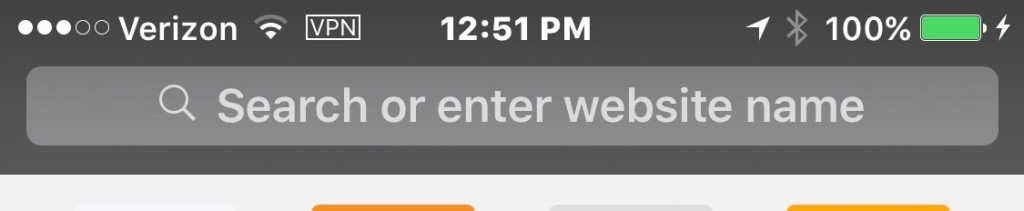


You’re right it really is scary! That’s a lot of attempts to get at your information that it blocked. Thanks for the 90 day free trial code!
I like that it protects you when using public wifi, that will help save on data usage and you feel secure.
I also like that all you have to do is download and app.
I like that it protects us when using public wifi! That’s awesome!