I think most of us are in love with our tablets simply because of the ease and how quick you can pull up something on it. You can pull it out, look something up with in seconds, and not have to wait for the horribly long load time of your computer or laptop. It makes sense, that adding a keyboard to an iPad, well at least an actual keyboard you can actually type much faster on, would be a hit among a lot of us tablet lovers. Especially anyone who writes.
I often get ideas while watching TV in the evening and rather than go to the trouble to break out my laptop or get off the couch and go sit at my desktop, I write a note down in my iPhone and hope i remember it tomorrow. Luckily now thanks to SleeKeys keyboard and case for iPad Air, I can quickly type out that blog post when the idea comes to me, rather than waiting until tomorrow when it’s likely I will have forgotten most of it. And there is just no way I’m going to deal with the nonsense of trying to type out a whole blog post from the built in keyboard on my iPad. That is just way too frustrating!
When My Sleekeys from SleekTech Keyboard and Case arrived, I opened it right up. What I loved right away is that there is no assembly required! Just put your iPad air in the case, in the handy little holder that will keep it in place, and that’s it! Flip the keys over onto your iPad and begin typing!
The keyboard is a perfect fit to the iPad and it has a magnetic strip so that it stays in place so you don’t have any sliding around while trying to type. You can also adjust the case to two different standing positions if you would rather type that way. Otherwise you can lay it down flat in your lap and type.
I love that this keyboard requires no electricity, no wires, and no assembly at all. It also automatically shuts off with your iPad too. The keyboard is also full-size, making it much easier to type, because that is what you’re naturally use to!
I’m in love with this keyboard and how easy it makes typing on my iPad! While you may not want to write a novel this way, for short blog posts, emails, or journal entries, this keyboard is absolutely amazing!
After playing around with my SleeKeys keyboard, I switched back over to my regular iPad keyboard to see if I noticed much of a difference:
I left the errors here to show you the difference. I didn’t have to edit much when using my SleeKeys keyboard. Its just like using a regular keyboard so if you do miss it’s easy to fix and mindless to do it. When typing on my regular iPad keyboard, I found it much more frustrating. I couldn’t type as fast and I got more errors, and they were more of a pain to go back and fix.
Aside from the keyboard, the case that comes with it is also very nice. I got a black one (you can get it in red or blue and the keyboard in black if you rather) and it is very sleek, modern, and professional-looking. The cover is a nice quality faux-leather and the inside is a soft felt, which will keep your iPad nice and protected when it is being stored away. It also comes with a magnetic clasp to keep it closed.Overall, I am very impressed with this case and keyboard from SleeKeys and am now wondering how I’ve had an iPad for so long without having this keyboard! Typing is so much easier, as it feels so much more natural than the regular old keyboard that comes built into your iPad. I found I could type for longer and that it only took a few paragraphs or two before it started to feel completely natural, just like I was sitting at my laptop typing!If you would like to learn more about SleeKeys Keyboard and case for iPad Air, or pick one up for youself, you can shop them HERE on Amazon!
Happy Typing!
*MyStyleSpot is not responsible for prize fulfillment.
* I was given this product from SkeekTech and Tomoson for the purpose of review. However, all thoughts and opinions expressed in this post are solely my own. I only share reviews with my readers, I feel will be beneficial or informative in some way.

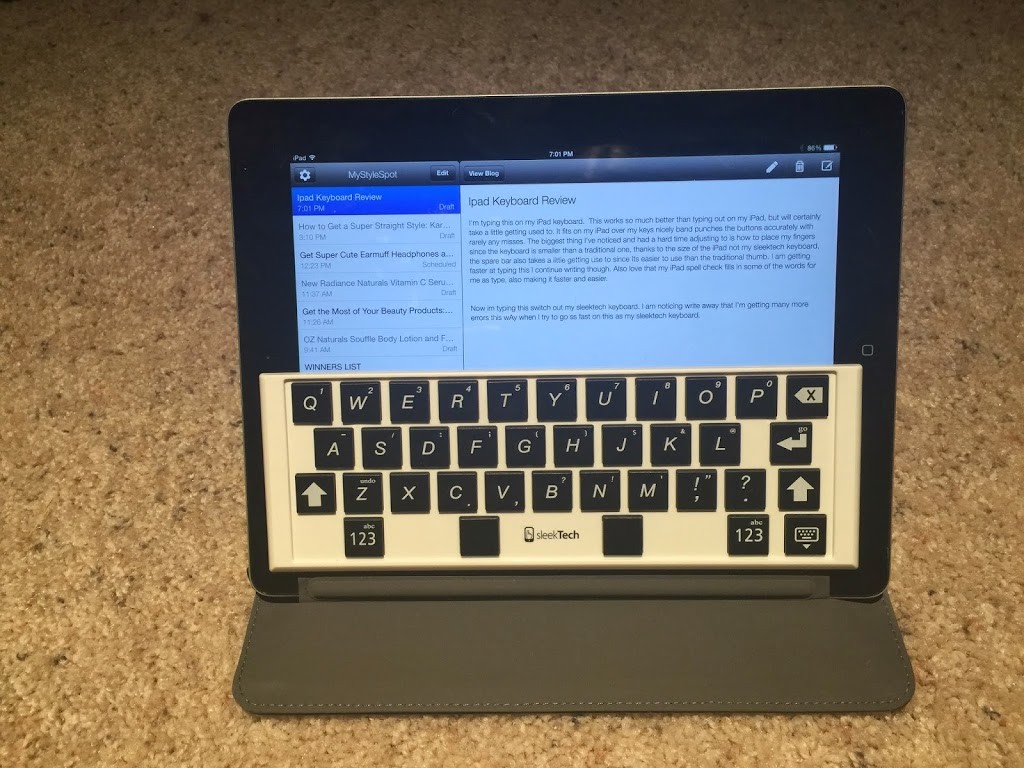
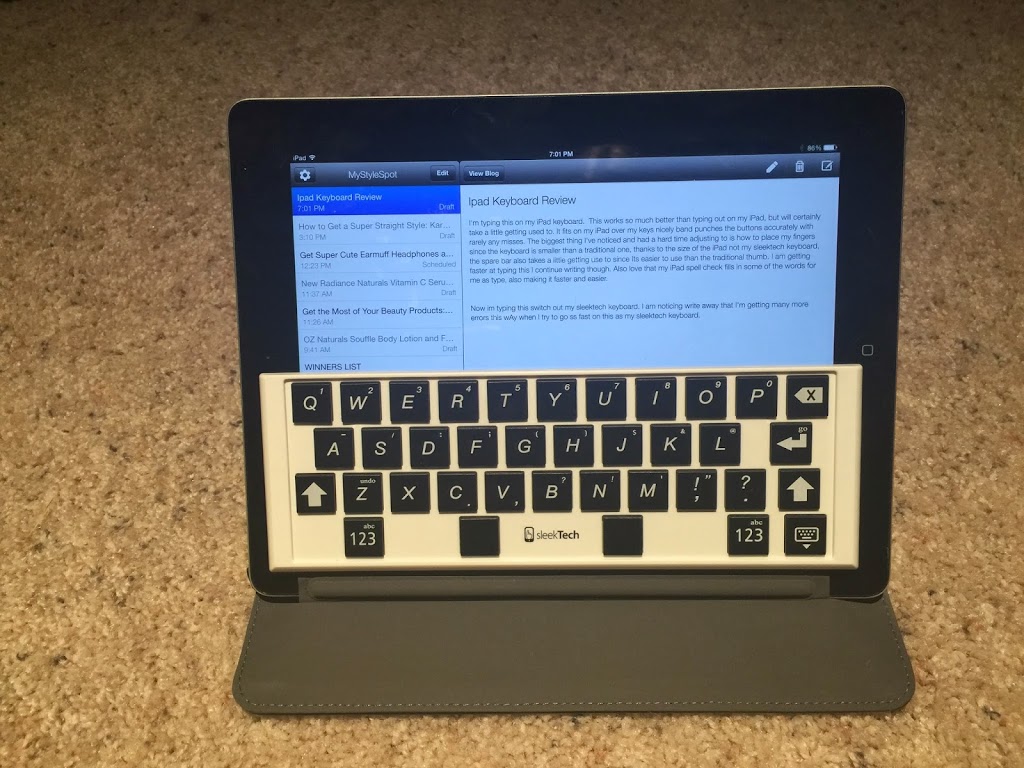

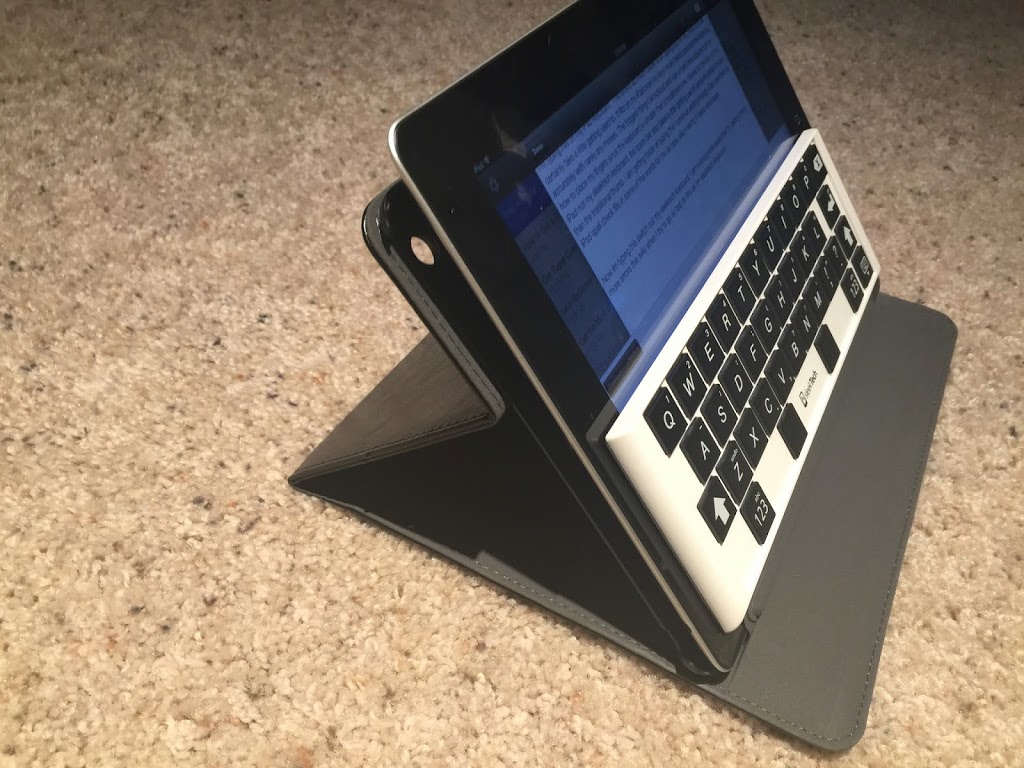
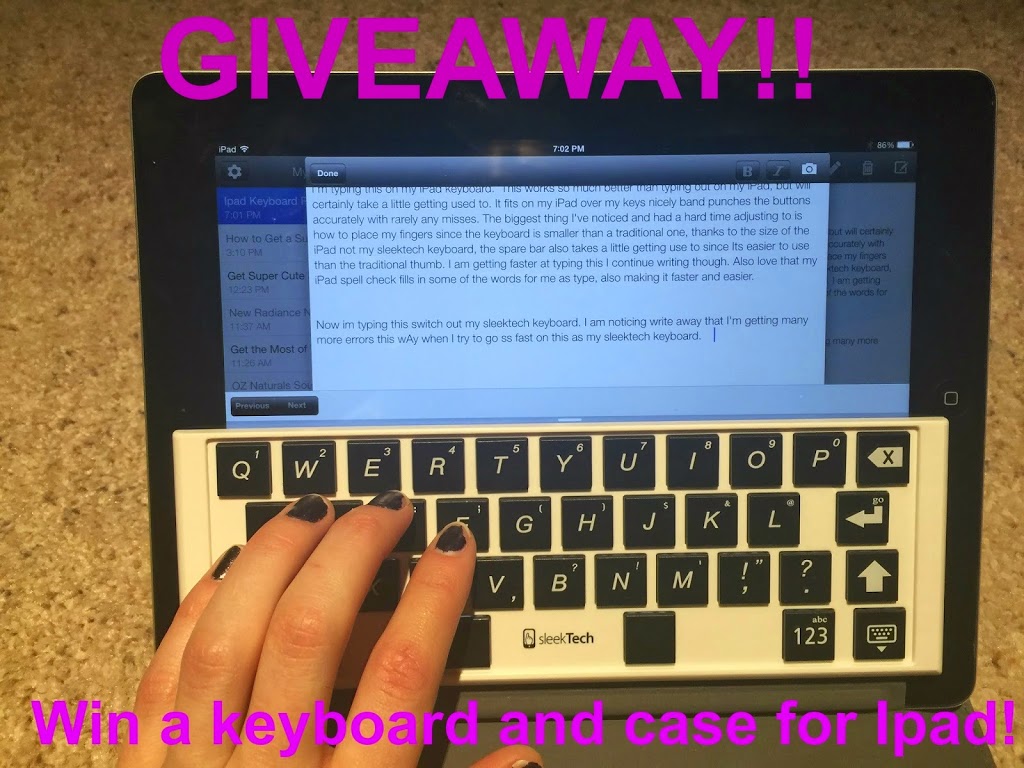
I would type up essays for school 🙂
This is cool! Thanks for sharing!
Love this!
This keyboard make much easier any text editing on iPad, so it deserve all attention. Thank you for sharing!
I agree! I have an iPad keyboard too and I found myself asking how could I’ve lived without it so long! It’s easy to install, always ready and bring typing to a whole new level of confort!
Since I have already one (plus I live outside the US) I want to say good luck to all of the partecipants of the giveaway!
*comfort, opsie!
I would type up word documents for work, write reviews on blogs, and let me daughter borrow it for school assignments.
I would be working on emails to the attorney and other sources handling my brother’s estate like I’ve been doing for the past 8 months.